The live transcription we talked about in the last post converts a sequence of drum hits into sheet music representation, where each drum hit describes which drum or cymbal was hit, at what time and how hard.
As an example, the top half of the following image shows some drum hits, visualised on a staff, and the bottom half shows what live transcription produces.
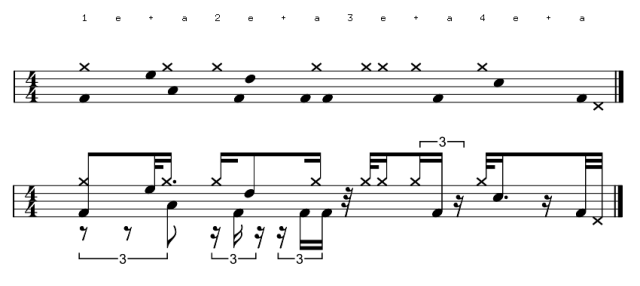 The method decides where to place the rests, stems, flags, beams and dots and how they should be formatted to produce accurate music notation.
The method decides where to place the rests, stems, flags, beams and dots and how they should be formatted to produce accurate music notation.
My past experience with sheet music editors is that all the decision making is left to the user including, for example, which rest should be placed on which subdivision and where it should be positioned vertically to avoid overlapping other music elements. While this provides the maximum degree of control, it also means that many steps are required to enter even a simple drum part.
So we thought, what is the simplest possible interface that would allow you to enter notes and the answer is that it should not require more than one mouse click per note. What we came up with is an interface where the horizontal position of the mouse cursor defines the subdivision, the vertical position defines the drum/cymbal type and mouse clicking once commits a note to the staff. As the user moves the cursor around, they see a realtime preview of what the music would look like if they placed a note at the cursor position by clicking. What you see is what you get.
The following video shows a very early prototype of Aered, our drum sheet music editor.
Stay tuned for more on what sets Aered apart from existing music notation editors.

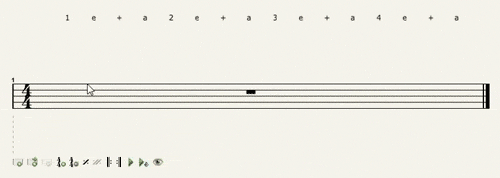


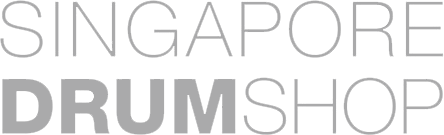









Continue with Facebook
Continue with Google
To get Aered