General
MIDI
Using Aerodrums
General
Q. How does playing Aerodrums feel compared to a real drum kit?
A. Once you get used to it, air-drumming feels very natural. Of course, some hand techniques are better suited to it than others. In general, letting the butt of the stick collide with the palm of your hand (German or French grip) will provide a sensation similar to hitting a physical surface. It will also provide some rebound compared to gripping the stick tightly and relying on your wrist to do all the work. For a demonstration of this, watch this
video.
Q. Does Aerodrums have good dynamic range? Can I play ghost notes?
A. Aerodrums can measure the speed of your sticks/feet to a high degree of accuracy allowing for soft ghost notes to heavily accented notes. The full range of MIDI note velocities and continuous controller data is utilized. In the case of the included samples, 16 levels of openness are provided for the hi-hat with up to 58 different samples for each degree of openness and for each hand. Unlike electronic drums, Aerodrums is able to tell which hand you are hitting with and will trigger different samples for each hand.
Q. Does Aerodrums work for left-handed drummers?
A. Yes, Aerodrums works equally well for left-handed and right-handed drummers and there are left-handed versions of all the preset drum kits.
Q. Can I use traditional instead of matched grip?
A. Yes, just as with matched grip, playing traditional grip with the stick held tightly will inhibit use of finger control. We recommend a looser grip where the stick can bounce between the index and ring fingers. Again, this requires practice but can feel very natural once you get used to it.
Q. Is there any difference between Aerodrums sticks and normal sticks?
A. Yes, there is a light reflective ball at the end of each stick. However, the sticks are balanced to compensate for the weight of these balls (~4 grams) and to preserve the feel of normal sticks.
Q. Can I use my favourite pair of sticks with Aerodrums?
A. Yes, included in the Aerodrums box is a spare set of balls and glue. You can use these to adapt any pair of regular sticks for use with Aerodrums. Those that have gotten used to air drumming may in fact find that heavier sticks give a more realistic sensation of hitting a physical surface and offer improved rebound when using your palm to stop the stick’s motion.
Q. What kind of foot techniques can I use?
A. You can play using heel-up and heel-down technique. For advanced techniques such as heel-toe we recommend using Aerodrums in conjunction with a physical pedal as shown in this
video.
Q. How does Aerodrums work?
A. Aerodrums is based on motion capture technology. A light illuminates retro-reflective markers on your sticks and feet and a high speed camera tracks the motion of these markers and determines when sounds should be triggered in response to their movement.
Q. What do I need to run Aerodrums?
A. You will need the following:
- A Windows or Mac computer from 2009 or later. Aerodrums is compatible with Windows Vista, 7, 8 and 10, and Mac OS X 10.6 and up.
- One time internet access to download the software and samples (~900 MB).
Q. Can Aerodrums be used outdoors?
A. Generally speaking Aerodrums will not work outdoors in daylight. It will work outdoors if there is not too much light, e.g. in very shaded areas or at night time.
Q. Can Aerodrums be used at concerts?
A. Yes, provided the stage is suitably lit. We already have users gigging with Aerodrums.
Q. Why does Aerodrums come with paper sunglasses?
A. The sunglasses are provided to protect your eyes from the Aerodrums lamp. Although this lamp is at least five times less bright than a typical 60W light bulb, it can seem very bright in low light environments and looking towards it for prolonged periods can be dazzling.
Q. Will there be charges for future software updates?
A. Our policy is to not charge for “quality of life” updates, or any updates that make the experience of playing with Aerodrums closer to that of playing on an acoustic kit. We will only charge extra for ground breaking things that you couldn’t do with a normal kit.
Q. Can I install Aerodrums on more than one computer?
A. Yes, you can install Aerodrums on more than one Mac computer or PC for personal use.
Q. Are replacement parts available in case something breaks?
A. The camera, lamp and foot pieces are covered by the one-year warranty. Two replacement balls are included with Aerodrums in case they become damaged or you wish to modify your own drum sticks for use with Aerodrums. If you need additional replacement balls or foot pieces, you can purchase them
here. For anything else, please contact us.
Q. Can I get a refund if I’m not satisfied with Aerodrums?
A. Yes, you can return Aerodrums for a full refund within 30 days of delivery. Please note that we require you to mail the product back to us in Liverpool, UK. We refund the amount you paid for your order as soon as you email us a proof of postage. But we do not refund the cost of postage itself. You can use the cheapest service available, typically the 2nd class untracked option of your national postal service. If you are in the EU you can expect to pay under €10 for postage. In the US, under $20.
Q. My question isn’t answered here, where can I find an answer?
Q. I purchased Aerodrums but I’m having technical difficulties. How can I get help?
Q. How can I buy Aerodrums in my country?
Q. I have come across other air drums. How does Aerodrums compare?
A. Aerodrums is in a league of its own. Here is an
article we wrote about why.
MIDI
Q. Does Aerodrums support MIDI?
A. Yes, Aerodrums can function as a MIDI instrument similar to electronic drum kits. Alternatively, Aerodrums can use an extensive set of licensed samples that come with the software.
Q. Which DAWs does Aerodrums support?
A. Aerodrums has been tested with Reaper 4, Garageband 10, Ableton Live 9, Logic Pro X, Pro Tools and Digital Performer 8. We don’t anticipate compatibility issues with other DAWs.
Q. Which drum samplers / virtual instruments is Aerodrums compatible with?
A. We have tested Aerodrums with the following samplers and they all work well: Steven Slate Drums’ SSD4, Toontrack’s Superior Drummer 2 and EZdrummer 2, FXpansion’s BFD3, Native Instrument’s Kontakt (with Studio Drummer) and XLN Audio’s Addictive Drums (1 & 2). For more information visit this
page.
Using Aerodrums
Q. Can I make my own drum kits?
A. Aerodrums comes with a selection of preset kits that use the Aerodrums audio samples but you are free to make your own kits or use your own samples. You can configure which pieces your kit contains and position each piece by hitting the air at the desired location.
Q. How many pieces can I have in my kit?
A. There is no limit. However, the more pieces you have the more accurate you will need to be to hit them. If you’re new to Aerodrums we recommend you start with a very small kit until you’re happy you can hit everything with 100% accuracy.
Q. How many pedals can I have?
A. As with drums and cymbals, you are only limited by the amount of space you have. You can see an example of a setup with two kick pedals, a hi-hat pedal and a cowbell pedal in this
video.
Q. Can I play double bass drum?
A. Yes, by adding two bass drums to your kit you can play double bass drum. (You can also use both feet to control any individual pedal by placing them close enough to the pedal.)
Q. Can I perform cross-stick hits?
A. Cross-sticks are triggered by a separate drum that can be positioned wherever you like. It could be placed in between the snare drum and floor drum and triggered in the usual way or it could be placed off to the side of the hi-hat and triggered using normal hit gestures.
Q. Can I perform snare rimshots?
A. Aerodrums in its current hardware incarnation cannot detect stick orientation so we are not able to trigger rimshots based on hit angle. However, the snare drum can be easily configured to trigger rimshots when the hit speed is above a specified threshold. This works very effectively since generally you only perform rimshots for accented hits.
Q. Can I hit the bow and the edge of the hi-hat separately?
A. As with rimshots, currently we provide the ability to configure the hi-hat so that hits below a certain speed threshold correspond to bow hits and hits above the threshold correspond to edge hits.
Q. Can I hit the bell of the ride cymbal?
A. The ride bell is treated the same as any other cymbal in Aerodrums. By positioning it appropriately it can be hit in the same way you would hit a real ride bell.
Q. Can I hit the sticks off a hard surface?
A. No, the balls that are affixed to the sticks are fragile and will break if you treat them like regular drum sticks.
Q. I’d like to record a video of myself playing Aerodrums. Any advice?
A. One option is to use speakers and record your entire video live. However, for better audio quality you may want to produce the audio track separately and overlay this onto your video. If you’re using MIDI you can use your DAW to record (and clean up) your performance and produce an audio track. If you are not using MIDI then you can record your performance using the record button, accessible from the drumming menu. After you’re done, you can go to the Recordings screen from the main menu and choose “Export wav…”. If you had a backing track playing in Aerodrums while recording you can choose to exclude this from the wav file, e.g. in case you’re not happy with the mix between the drum track and the backing track. You can also disable the reverb effects, e.g. in case you want to apply effects using other software.
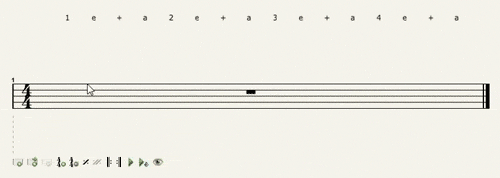


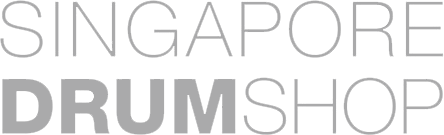
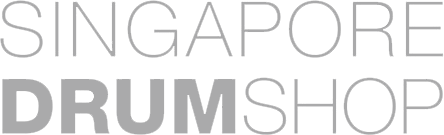
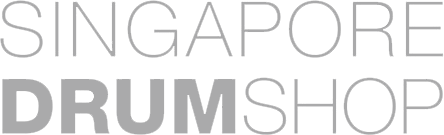



























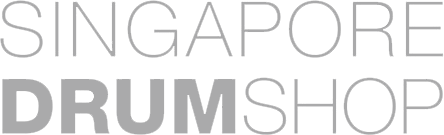
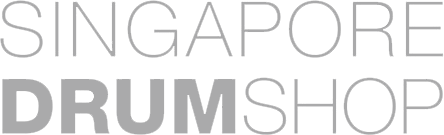
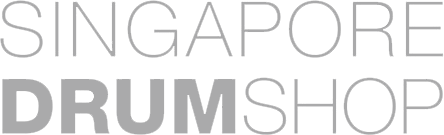
























Continue with Facebook
Continue with Google
To get Aered