Thanks to the exclusive focus on drum notation, Aered’s interface is simple and straightforward: As you move your mouse cursor over the music, you see a real-time preview of what the notation would look like if you placed a note there, including automatic placement of rests, beams, stems, flags etc. You can therefore place notes with single clicks and be certain to achieve your musical intent each time.
Here’s a video overview of Aered. Starting from the 1:16 mark you can see the ease with which a drum part can be transcribed from scratch.
![]() Aered is available for Windows PC. You can give it a try and, if you like it, purchase it for a price of your choice. (If you purchase it, the promotional blurb you can see in the top right in the video goes away).
Aered is available for Windows PC. You can give it a try and, if you like it, purchase it for a price of your choice. (If you purchase it, the promotional blurb you can see in the top right in the video goes away).
Aered’s main additional features are:
- What you see is what you get interface
- High quality audio playback
- Export to PDF
- Export audio playback to sound file
- Import ASCII tab files
- Fluid rendering, letting you smoothly pan and zoom anywhere
If you were intrigued by our live music transcription demo, please note that this first version of Aered does not yet contain the ability to automatically transcribe music drummed with Aerodrums.

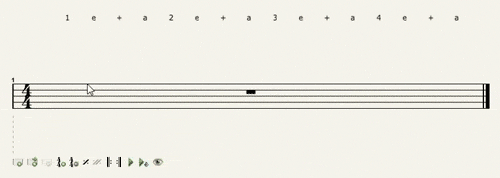


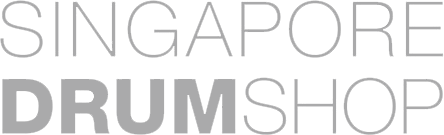









Continue with Facebook
Continue with Google
To get Aered