In case you missed our tips and resources during your download, here’s some useful information that will help you get started.
Reach out for help
- Contact our tech team by emailing
 with a few words of what’s wrong
with a few words of what’s wrong - Use our Live Chat (by clicking the icon in the bottom right hand corner of this webpage)
- Meet other aerodrummers on the Aerodrums Forum
Setup video
- Watch our short video about choosing a drumming location and how to set up to get the best experience
Top tips
- In case the camera driver doesn’t install smoothly, follow this link for help.
- Make sure to rotate the camera’s lens clockwise fully (blue dot setting), and that it remains like this after attaching the lamp.
- If there is any audio delay, make sure you are not using Bluetooth headphones, and that you select “WASAPI Exclusive” on the Latency screen.
- Make sure to rotate the camera’s lens fully clockwise (blue dot setting), and that it remains like this after attaching the lamp.
- Some Macs don’t have two USB ports. You can plug the lamp into a USB wall mains charger. You may need a USB-C to USB-A adapter for the camera.
- If there is any audio delay, make sure you are not using Bluetooth headphones or Bluetooth speakers.
Online self help links
- Check out our step by step interactive Troubleshooter
- The Online User Manual has much more information than the guide included with your box
- Specific help for Windows users with Camera driver, Audio setup, and framerate
Drumming tips
- Watch our hand and foot technique videos
- Preset kits VS Custom kits
- To explore other preset kits, enter the Menu button while drumming then hit “Drum kits” then cycle with “Next”
- To re-position the pieces of the current kit, hit “Adjust drums” then “Place all drums” twice
- Take a look at Drum kit adjustment in the online manual for more information about placing and response
- To make a kit with a different selection of pieces, go back to the home screen and click “Drum kits”
- The Making New Drumkits section of the online manual has more detail
Social Media links
- We’d love to see you in action! Tag @aerodrums and #aerodrummer in your social media posts:
- Facebook, Instagram, Twitter, YouTube
From all of us at Aerodrums: happy (air) drumming!
Daniel, Maria, Richard and Yann

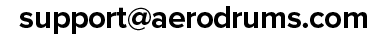 with a few words of what’s wrong
with a few words of what’s wrong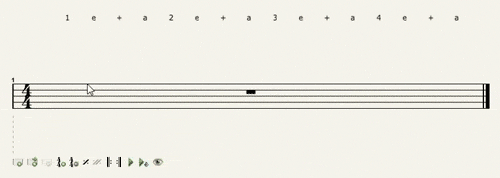


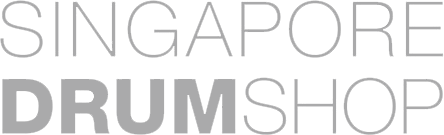









Continue with Facebook
Continue with Google
To get Aered