1.1.2: 26/05/2021
MAC USERS UPDATE FILE (64MB)
WINDOWS USERS UPDATE FILE (30.5MB)
- New features:
-
- Preview of drum set element samples in the drum set editing screen.
- Added a sample song, plus a drumless version of it.
- User Experience Improvements:
-
- Updated drum set presets to provide a better first time experience.
- Added a message to inform users that they can change the position of the pieces in their drum set.
- Added dynamic messages that inform users when they seem to be hitting a drum too near/far.
- Adjusted the foot marker line in the camera stand setup mode to bring the sitting position closer to what it is when setting up without the stand, improving the first experience with presets.
- Enabled the adjustment of the drum set even if it is a preset without going to the home screen, by automatically creating a copy.
- Extended the bright object compensation period to remove sticks and foot markers from camera view by 1s, and the period for the user to move to reveal bright objects behind them by 1s.
- Removed the second startup screen that caused more confusion than it helped.
- Reduced the maximum audio buffer size in the latency screen from 1,000 to 256.
- Bug fixes:
-
- Fixed a bug whereby the current drum set could be changed in the middle of recording, while the recording file format does not support it.
- Improved the displaying of messages while setting up and drumming.
- Improved some user interface wordings.
- Drum kit presets were being re-generated on disk each run.
- Fixed a bug that caused a crash in the first time setup when language was set to Russian.
- Fixed a bug that caused the WASAPI support of some audio interfaces to not be recognised.
- Fixed a bug on Mac that occasionally caused songs to not start playing when clicking Play in the Playlist screen.
1.1.1: 02/05/2019
- New features:
-
- Support for the Aerodrums camera stand, providing a dedicated simpler way to set up.
- Bug fixes:
-
- clicking on ‘?’ in the latency screen was causing proficiency to go back to ‘beginner’.
- Added some missing translations in French, German, Spanish, Korean and Japanese.
- Improved text formatting in the setup and MIDI map screens.
1.1: 03/04/2018
- New features:
-
- Support for the Aerodrums 3D companion app that enables visualisation in 3D and VR.
- Added a translation into Korean.
1.0.24: 30/11/2017
- New features:
-
- Added a translation into Chinese.
- Bug fixes:
-
- Fixed an issue that caused the start up dialog box to not display properly in Mac OS X High Sierra.
1.0.23: 05/07/2017
- New features:
-
- Fixed a bug introduced in version 1.0.22 that prevented the export of separate .wav files from working.
- Bug fixes:
-
- Added a translation into Russian.
1.0.22: 31/03/2017
- New features:
-
- Added the ability to define MIDI maps.
- Added preset MIDI maps for the following samplers:
-
- -Addictive Drums 2
- -BFD3
- -EZ Drummer 2
- -Garage Band
- -Logic Pro Drumkit Designer
- -MDrummer
- -MT Power DrumKit 2
- -Studio Drummer (Native Instruments)
- -Superior Drummer 2
- -Steven Slate Drums 4
- Added an Italian translation.
- Translation improvements.
- Improved audio device behaviour in MIDI mode.
- Added an option to only send the hihat openness before hitting the hihat when using MIDI.
- Added an option to only send fully closed or fully open hihat MIDI notes for samplers that don’t support continuously controlled hihat openness.
- User Experience Improvements:
-
- Added the ability to change drum kit while drumming.
- Added the ability to ignore bright objects in view of the camera.
- Added an alternative way to enter the Menu while drumming by bringing both stick markers below the knee (untick the “old style menu button” in the preferences screen).
- Removed the “Stage mode” and moved the Mute button to the Sound menu.
- Bug fixes:
-
- Fixed a bug that caused pedal placement to be too sensitive.
- Fixed a bug that caused the preset drum kits to not be optimally configured for some Windows users.
1.0.21: 18/07/2016
- New features:
-
- Added Spanish, Indonesian and Turkish translations.
- Bug fixes:
-
- Translation bug fixes.
- Additional support for loading Broadcast WAV files (BWF format).
1.0.20: 08/04/2016
- New features:
-
- Added a French translation.
- Bug fixes:
-
- Audio device bug fix.
- Additional support for Windows 10 when used in full screen mode.
- Prevent crash in the instance of failed connection to some ASIO drivers.
1.0.18: 18/01/2016
- New features:
-
- Added a German translation.
1.0.17: 10/11/2015
- Bug fixes:
-
- Japanese font check update and bug fix on ‘Change’ button on Latency screen, previously affecting ‘Finish’ and ‘Apply’ buttons.
1.0.16: 28/07/2015
- New features:
-
- Volume mixer now present.
- User Experience Improvements:
-
- Updates to translation, increased support for Japanese language and addition of Japanese images.
- Defaulting the initial translation to Mac OS Language.
- Visual tweaks to enhance the user experience.
1.0.15: 07/04/2015
- New features:
-
- Added the ability to export an Aerodrums recording as separate sound files for each drum piece and the song.
- Bug fixes:
-
- Blank menu bug fix.
1.0.14: 15/03/15
- New features:
-
- You can now select a different audio device than the default one in the “Latency” screen. ASIO audio devices are now supported on Windows.
- Hi-hat drop clutch: you can now configure the hi-hat openness that is used when your foot is not on the hi-hat pedal.
- You can now splash the hi-hat by tapping your foot half way, and configure a hi-hat’s splash sensitivity. This is disabled by default.
- Experimental feature:
-
- Cymbal choke: you can now choke your cymbals by moving the tip of one of your sticks into zones located in the periphery of your drum kit. The location of these choke zones is configurable. This is disabled by default.
- User Experience Improvements:
-
- Aerodrums now reminds you to set your camera on the “wide angle” setting (“blue dot”, clockwise) in the second setup screen.
- If you need to use a low performance mode, it now persists between restarts of Aerordrums.
- In the “New element” screen, the available buttons are now “Create” and “Back”, removing the confusion caused by the old buttons.
- The ability to adjust the range of kick pedals has been removed: it was purely cosmetic.
- More types of .wav files can now be loaded.
- Bug fixes:
-
- Song playback has been improved to correctly load and play a wider range of mp3 files.
- In the “Recordings” screen, the “Play” and “Export wav…” buttons are now disabled when no recording is selected.
- Changes to the audio panning setting now correctly highlights the “Save changes” button.
- On Macs, fn+backspace now works as expected when editing text.

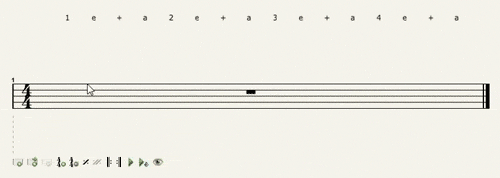


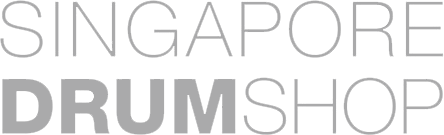









Continue with Facebook
Continue with Google
To get Aered