That’s it, as of today you can download a free update that adds MIDI support to Aerodrums. This enables you to trigger any drum sampler, and to record what you drum into a Digital Audio Workstation. If you run Aerodrums and your sampler/DAW on the same computer, you have the advantage of eliminating latency related to external MIDI hardware.
On PC, simply run the updater that was installed with Aerodrums. On Mac, go to the software download page, enter your product code and select the latest update.
You can find more information about Aerodrums’ MIDI feature in the manual.
We have tried to stay close to the General MIDI specifications when deciding which MIDI notes to send. However, Aerodrums supports more notes than are planned for in General MIDI, such as additional drums or cymbals, or bow and edge articulations for the hi-hats. The MIDI mapping is described in this table in the manual.
This mapping works well out of the box with some drum samplers, such as Toontrack’s EZDrummer and Superior Drummer (in “E-Drums” controller mode), but other samplers will require manual remapping. We are working on creating Aerodrums specific presets for the most popular samplers: we have successfully tested Steven Slate Drums 4, BFD3, Addictive Drums and Kontakt 5 (with Studio Drummer). With the help of the community, we hope to eventually cover all samplers in use. Please go on the forum and let us know what sampler you use.

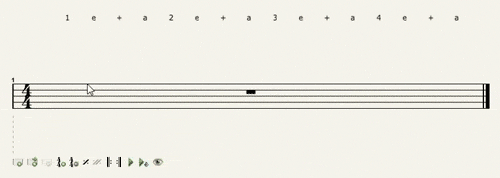


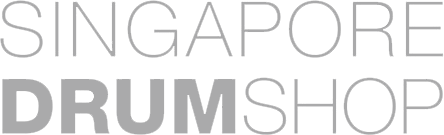









Continue with Facebook
Continue with Google
To get Aered