Welcome to the best drum kit you’ve never seen.
Whether this is your first time drumming, or you’ve been playing for years, here’s some of the important things that will help you get the most out of Aerodrums.
1.Setting up the software and hardware
Your Aerodrums product code can be found in the lid of your box. Use it to download and install Aerodrums.
Instructions on how to set up your camera and light can be found in your Owner’s Manual. Aerodrums will also help you with a guided setup when you first use it.
2.Take your time setting up
As part of the guided setup, Aerodrums will give onscreen advice to help make sure you have a perfect drumming experience.
The guided setup is always available from the main menu if you need to do it again.
3.Getting great sound
The guided setup starts with configuring the audio. In normal operation, there is no delay between hitting the drums and hearing them, and they sound great.
If you are not able to select the recommended audio options, or to set the “buffer latency” below 2ms, please use the troubleshooter or email support@aerodrums.com.
Like for any musical instrument, Bluetooth headphones are not suitable to play Aerodrums (they add too much delay).
Most built-in laptop speakers have poor sound and won’t do the drums justice, we recommend using wired headphones.
4.Preset kits
Your first preset kit is made up of a kick drum, snare and hi-hat. This is to keep things simple as you first experience the concept of air drumming for real.
Take a look at these hand and foot technique videos if you need any advice.
To choose another kit while drumming, stick hit ‘Menu’. Then stick hit ‘Drum Kits’.
At the top of the screen you’ll see the kit you’re using, and hitting ‘Next’ or ‘Previous’ will cycle through available kits.
To try a new kit out, hit ‘Apply’ then ‘Done’. You’ll be back to your drum screen with your selected kit.
5.Further support
When you’re ready to move on to more advanced features, our online manual has more information than the printed version in your box.
You can also take a look at our Troubleshooting or FAQs.
Give us your feedback
We’d love to hear your ideas to help us improve any part of your air drumming and Aerodrums journey.
Email us at support@aerodrums.com or join our forum.
We’d also love to see you in action! Tag @aerodrums and #aerodrummer in your social media posts.
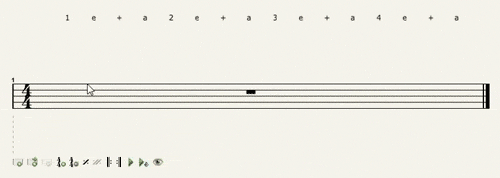


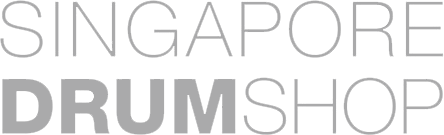









Continue with Facebook
Continue with Google
To get Aered