1. Video 1 & 2 & 3 For me, you are sitting too far away from the camera.
It is true, the lasers aren’t calibrated the same from one Aerodrums to another. I don’t know how many devices are concerned by this, but I’ve read several posts about it and it is also my case. But to say :
DummyAero wrote: ↑Mon Jun 30, 2025 5:49 pm
1. THE AREAS FOR HITTING THE DIFFERENT DRUMS AND CYMBALS ARE TOO INACCURATE.
you're going a bit too far. If there is something inaccurate, it’s the lasers, not the areas! The lasers are just for having some sort of reference points for yourself, the camera itself doesn’t care about them. You need to know how to interpret them in finding your real position to the elements.
In my case, when I position the camera facing myself exactly, the right laser is more close to me than the left one. By looking at your first video, if you would have the same problem with your lasers, your camera wouldn’t face you exactly and would be turned some degrees counter-clockwise. If this is your case, turn it towards you and accept to have one laser point more close than the other.
Anyway, looking at your videos for me, you are sitting too far to the camera. You can trust what you see on the screen and not what you see on the ground. In my case is the left point beside my heel and the right one even behind it.
DummyAero wrote: ↑Mon Jun 30, 2025 5:49 pm
The problem here arises when a reflective ball passes behind a stick. This causes the ball to disappear, and the hit doesn't register and therefore doesn't make a sound.
This was already a “problem” with Aerodrums 1 and is somehow quite normal with just one camera. The more you turn to the right (or left), the sooner the inner stick can obscure the camera's view of the outer stick. And from a technical point of view, it's hard to do something, but Yann told me that they are working on a solution. In the meantime, you could try what I do for years now.
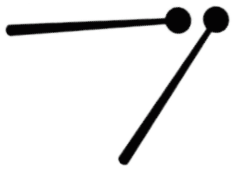
- SticksShifted.png (15.51 KiB) Viewed 228130 times
I move the outer stick a little forward.
DummyAero wrote: ↑Mon Jun 30, 2025 5:49 pm
2.THE FAILURE OF CROSSED DRUMSTICKS.
Video 3 & 4. Your reflectors are maybe not in a good shape, and I made this experience myself. There was recently a post at the Kickstarter page about this, and I post it here:
Maintaining your markers
There are a few important things about the drumstick markers that we haven’t communicated yet, so we are starting with this update:
Without it being obvious, it can happen that markers gather some dirt that affects how reflective they are. This can in turn affect the tracking. You can fix it by washing the markers like this:
• Take a soft fabric or kitchen roll that isn't prone to leave lint behind (so synthetic kitchen roll is better).
• Make some warm soapy water (e.g. with any soap or dish washing liquid).
• Wet your fabric with it and gently wipe each marker, following the tape direction (e.g. from the top pole to the base), rinsing and re-adding soapy water regularly.
• Rinse or use new fabric to do the same but with clean water, to remove the soap.
• Do the same with dry fabric to dry the markers, or just wait.
You can know whether your markers need a clean by using the “show hotspots” feature:
Assuming you’ve already adjusted your snare’s height to suit you, when you place a drumstick tip on the snare centre (at the vertical of the middle of the two laser dots), if the distance shown in the app is greater than 10cm, it should reduce after cleaning.
Falls and transport
There is another way that tracking can degrade, and that’s if the markers receive a lot of shocks or rub for a while against something hard.
Eventually, this will cause the micro spheres of the reflective tapes to drop off, and you will see small dark patches appear. (Don’t worry, the micro spheres are not dangerous when released, they are tiny round glass beads.)
This can happen if you drop your drumsticks often. If this is your case, we recommend using a soft rug to catch them.
In any case, when transporting your drumsticks, make sure the markers are not rubbing hard against something.
3. Video 5. No, it isn’t. It’s coming out from where ? From inside the camera, or from your speakers ?