Issues 'playing' aerodrums.
-
InTheWorks
- Posts: 80
- Joined: Sat May 28, 2022 11:59 pm
Issues 'playing' aerodrums.
I've got a few issues 'playing' aerodrums. The software works fine and lighting issues are what they are. Software version is v1.1.2 which I believe is the latest. I've had aerodrums for almost 2 weeks now.
I've adopted a technique to hold the hats slightly open. I tilt my left foot a little (not front to back, but side to side) to open the hats slightly and this works well in that it's less tiring than holding the ball of my foot up. However, if I open and close the hats with foot in tilted postion, upon closing the hats, and after a short delay, the hats become tightly closed again. Seems to me like there is some logic to 'reset' the closed position. Are there any adjustable parameters?
Hihat barks don't feel natural to me at all. Just doesn't work like my acoustic hats. When I bark the hats I like to hit them as I open them. I can't imagine I'm the only one doing this. When I do this with aerodrums, I get the sound of the partially open hat followed by the hats opening silently. I can play 'air hat' barks by hitting the open hats and then closing the hats if I adjust my own timing, but I'd rather not have to. Can hihat barks be improved for me in any way?
Drum zones are not well defined. I've read in the forums that it's by design, but it's a terrible design if it can't be turned off. I saw in another post (from 2018) that 'hit filtering' might one day be added. There's a drum hit sensitivity option under the Latency menu that I have set to expert, but I'm still getting unintentional hits from moving my sticks to another drum. Is there another setting to enable? I really dislike the current behaviour.
I've adopted a technique to hold the hats slightly open. I tilt my left foot a little (not front to back, but side to side) to open the hats slightly and this works well in that it's less tiring than holding the ball of my foot up. However, if I open and close the hats with foot in tilted postion, upon closing the hats, and after a short delay, the hats become tightly closed again. Seems to me like there is some logic to 'reset' the closed position. Are there any adjustable parameters?
Hihat barks don't feel natural to me at all. Just doesn't work like my acoustic hats. When I bark the hats I like to hit them as I open them. I can't imagine I'm the only one doing this. When I do this with aerodrums, I get the sound of the partially open hat followed by the hats opening silently. I can play 'air hat' barks by hitting the open hats and then closing the hats if I adjust my own timing, but I'd rather not have to. Can hihat barks be improved for me in any way?
Drum zones are not well defined. I've read in the forums that it's by design, but it's a terrible design if it can't be turned off. I saw in another post (from 2018) that 'hit filtering' might one day be added. There's a drum hit sensitivity option under the Latency menu that I have set to expert, but I'm still getting unintentional hits from moving my sticks to another drum. Is there another setting to enable? I really dislike the current behaviour.
Re: Issues 'playing' aerodrums.
Hi and welcome to Aerodrums. English isn’t my native language and it’s quite hard for me to understand your 2 first questions, especially this parts:
The only adjustable parameters for the Hihats are:
volume and sensitivity for hand and foot hits
opening, clutch and foot splash settings
And with Hihat barks do you mean accents on the Hihat while opening them? Because I’m doing like this and it works. Generally speaking, I like the Aerodrums Hihats more than any electronic Hihat I’ve played in my life. And nothing is better than a real one.

Keep in mind is that there is just ONE CAMERA for doing all the magic!
I’m playing Aerodrums since 2015 and my personal advice is, if you want to have pleasure with this instrument the best thing would be to try to find out how it works actually and not to tell it how it should work. Hope you understand what I mean.
BTW, do you have the Aerodrums stand for the camera?
andHowever, if I open and close the hats with foot in tilted postion, upon closing the hats, and after a short delay, the hats become tightly closed again. Seems to me like there is some logic to 'reset' the closed position
But one thing, if your foot-markers are turned to much to the outside, Aerodrums will have problems to see them. The manual even tells that you should turn them inside towards the camera.When I do this with aerodrums, I get the sound of the partially open hat followed by the hats opening silently. I can play 'air hat' barks by hitting the open hats and then closing the hats if I adjust my own timing, but I'd rather not have to.
The only adjustable parameters for the Hihats are:
volume and sensitivity for hand and foot hits
opening, clutch and foot splash settings
And with Hihat barks do you mean accents on the Hihat while opening them? Because I’m doing like this and it works. Generally speaking, I like the Aerodrums Hihats more than any electronic Hihat I’ve played in my life. And nothing is better than a real one.
I don’t think they had been speaking about a feature, but for what is possible to do.Drum zones are not well defined. I've read in the forums that it's by design, but it's a terrible design if it can't be turned off.
Keep in mind is that there is just ONE CAMERA for doing all the magic!
I’m still waiting. But a lot of things had already been done since I’ve got my Aerodrums.I saw in another post (from 2018) that 'hit filtering' might one day be added.
I think you should set it the other way! It doesn’t mean you are a beginner drummer, but Aerodrums will be less sensitive for lightly movements. With the time you will learn instinctively what to for this not to happen.There's a drum hit sensitivity option under the Latency menu that I have set to expert, but I'm still getting unintentional hits from moving my sticks to another drum. Is there another setting to enable? I really dislike the current behaviour.
I’m playing Aerodrums since 2015 and my personal advice is, if you want to have pleasure with this instrument the best thing would be to try to find out how it works actually and not to tell it how it should work. Hope you understand what I mean.
BTW, do you have the Aerodrums stand for the camera?
-
InTheWorks
- Posts: 80
- Joined: Sat May 28, 2022 11:59 pm
Re: Issues 'playing' aerodrums.
Tilt. More specifically it would be called ankle inversion:Wolfgang wrote: ↑Sun Jun 05, 2022 5:02 pmHi and welcome to Aerodrums. English isn’t my native language and it’s quite hard for me to understand your 2 first questions, especially this parts:
However, if I open and close the hats with foot in tilted postion, upon closing the hats, and after a short delay, the hats become tightly closed again. Seems to me like there is some logic to 'reset' the closed position
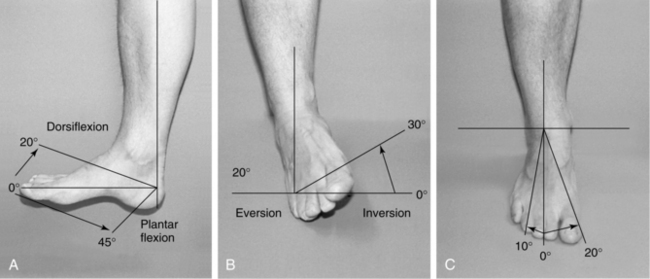
You can see in picture B how the foot tilts. When the reflector is also on the foot, the inversion motion causes the reflector go up and aerodrums correctly detects this. In my case, this happens simply by letting my knee rotate outward and leaving my foot where it is.
Yes I know and I understand how it works. Aerodrums can see the marker just fine.But one thing, if your foot-markers are turned to much to the outside, Aerodrums will have problems to see them. The manual even tells that you should turn them inside towards the camera.
Here's a youtube video about hihat barks:And with Hihat barks do you mean accents on the Hihat while opening them? Because I’m doing like this and it works. Generally speaking, I like the Aerodrums Hihats more than any electronic Hihat I’ve played in my life. And nothing is better than a real one.
https://www.youtube.com/watch?v=fa_YMnYFKvo
Just so we're talking about the same thing. I can make it work with aerodrums, but it doesn't feel natural. I have to think about making it work. My experience with electronics drums is limited to a Yamaha DTX Multi12 and I'd say the hihats are about the same. Yucky.
Aerodrums has it even worse because it can't detect pressure. So it doesn't feel natural right from the start. However, based on my observations of the program, I feel it can be improved with some code changes.
This seems to be entirely design of the algorithm. I don't know the specifics, but based on observing the program it goes like this:I don’t think they had been speaking about a feature, but for what is possible to do.Drum zones are not well defined. I've read in the forums that it's by design, but it's a terrible design if it can't be turned off.
1. track the reflector motion.
2. wait for relector to change direction (ie. detect hit)
3. find the nearest 'drum' and trigger it
What I would prefer, and what I think many have asked for, is:
1. track the reflector motion.
2. wait for relector to change direction (ie. detect hit)
3. check if the hit occurred in any drum zones, if so trigger it.
It would probably amount to a few lines of code to change the behaviour. There's no reason they couldn't support both designs.
So hit filtering has not been added yet?I’m still waiting. But a lot of things had already been done since I’ve got my Aerodrums.I saw in another post (from 2018) that 'hit filtering' might one day be added.
Interesting, I will give that a try.I think you should set it the other way! It doesn’t mean you are a beginner drummer, but Aerodrums will be less sensitive for lightly movements. With the time you will learn instinctively what to for this not to happen.There's a drum hit sensitivity option under the Latency menu that I have set to expert, but I'm still getting unintentional hits from moving my sticks to another drum. Is there another setting to enable? I really dislike the current behaviour.
Right, I understand that too. I certainly have to adapt some of my playing, like hand technique, as there is no drum surface. But if the program can be improved, why shouldn't it? At the end of the day it's just software.I’m playing Aerodrums since 2015 and my personal advice is, if you want to have pleasure with this instrument the best thing would be to try to find out how it works actually and not to tell it how it should work. Hope you understand what I mean.
Yes.BTW, do you have the Aerodrums stand for the camera?
Re: Issues 'playing' aerodrums.
If the hihat is open when you hit it then you should hear an open hihat sound. As soon as you close the hihat by bringing your foot to the ground, the open hihat should quickly fade out. I'm not sure why it's not working well for you. It sounds like at the moment you hit the hihat it is still too closed to give the desired sound - if you can share a video to demonstrate the issue it might help us understand.
The drum hit sensitivity option you mentioned filters out hits when the hit velocity is below a threshold and each option (Beginner/Proficient/Expert) sets a different threshold value. So this has nothing to do with the distance-based filtering you're interested in. This type of filtering has not been added. It is not a simple matter to compute accurate 3D distance between a drumstick marker and a drum, using a single camera. I'm not sure if this will be added at some point but what we found from experiments is that the "drum zones" need to be made really big to avoid missing notes that you did intend! In other words, it can be just as frustrating to not hear drum hits when you intend them as to hear drum hits when you didn't intend them, if that makes sense. Stick with it though - we find that people's ability to avoid mishits on drums gets much better with practice and proficient users rarely hit any drums they didn't intend.
The drum hit sensitivity option you mentioned filters out hits when the hit velocity is below a threshold and each option (Beginner/Proficient/Expert) sets a different threshold value. So this has nothing to do with the distance-based filtering you're interested in. This type of filtering has not been added. It is not a simple matter to compute accurate 3D distance between a drumstick marker and a drum, using a single camera. I'm not sure if this will be added at some point but what we found from experiments is that the "drum zones" need to be made really big to avoid missing notes that you did intend! In other words, it can be just as frustrating to not hear drum hits when you intend them as to hear drum hits when you didn't intend them, if that makes sense. Stick with it though - we find that people's ability to avoid mishits on drums gets much better with practice and proficient users rarely hit any drums they didn't intend.
-
InTheWorks
- Posts: 80
- Joined: Sat May 28, 2022 11:59 pm
Re: Issues 'playing' aerodrums.
Yes I hear the hihat open sound when hitting the open hihat. I'll add that with the volume turned up you can clearly hear the "hihat foot close" sound when closing the hats. As they should. No complaints there.
Can aerodrums record it's own video?I'm not sure why it's not working well for you. It sounds like at the moment you hit the hihat it is still too closed to give the desired sound - if you can share a video to demonstrate the issue it might help us understand.
Yes the hihats are too closed when I hit them and it's probably down to the fact that I play real hihats which obviously behave differently. Is there a reason aerodrums can't detect that I'm lifting my foot up more after I hit the hihat? Is this a midi limitation or something else? I really don't like how it sounds to hit an open hihat when barking. I prefer the way the hihats 'swell' as they open. I can't possibly be alone here.
Another issue is that I just don't raise my foot high enough (unless I think about it). The total travel on my acoustic hats is maybe 20cm. So I don't have to lift my foot a whole lot. Most of the expression comes from almost zero change in foot height. I don't lift my whole leg to bark the hats. I've seen some guys do that. I only bounce my leg on the hats when keeping quarters or eighths. And again not very high because my hats don't open much.
Another potential contributor is that I play barefoot. Shoes could possibly extend the markers out toward the toes a bit more giving more height change for the same angle. I've seen videos with guys playing barefoot (or socks) and they're not having any trouble. But they raise their foot a lot higher. And I'm not about to wear shoes.
I've tried setting the hihat range to the minimum of 20% and that's helped, but I still feel like I need to raise my foot a lot more that I'm used to. Can that 20% be reduced further? Maybe 15%? Or a different curve used? Is there a file I can edit? Or can I change what samples get played at say 3/4 open to be full open?
But there is also the behaviour where the hihats seem to reset themselves to closed when the marker is slightly raised for awhile, then hihat opened, and marker returned to slightly raised. I detailed how I slightly raise the marker by tilting my foot earlier in this thread. Can you reproduce this and how do I stop it from happening?
Interesting. I guess beginner makes it harder to play ghost notes then?The drum hit sensitivity option you mentioned filters out hits when the hit velocity is below a threshold and each option (Beginner/Proficient/Expert) sets a different threshold value.
I don't see how that's any different than picking the closest drum to trigger. How do you know one drum is closer to the stick than another? The dividing line seems quite repeatable. If you know that, then you can do the same with any drum zone.So this has nothing to do with the distance-based filtering you're interested in. This type of filtering has not been added. It is not a simple matter to compute accurate 3D distance between a drumstick marker and a drum, using a single camera.
So make the drum zones big then? Or better yet, configurable (from a file is fine). I'd be happy with a large zone that doesn't include the large voids between some of the kit pieces.I'm not sure if this will be added at some point but what we found from experiments is that the "drum zones" need to be made really big to avoid missing notes that you did intend! In other words, it can be just as frustrating to not hear drum hits when you intend them as to hear drum hits when you didn't intend them, if that makes sense.
It may be frustrating to not hit a note you intended, but that provides the feedback loop to improve accuracy. Unintended notes are just annoying. Better for improving accuracy would be buzzer or other unpleasant sounds when hitting outside of a drum zone. That would be great feedback, maybe as a training mode. Having no drum zones makes accuracy difficult to learn. And for those of us who are somewhat accurate...
I spent a lot of time pracitsing on a Wicked Chops practice pad because it was portable. It's a small surface to hit so my drumstick tips know to be close together. However, the balls on the end of the aerodrum sticks are constantly colliding with each other on the snare...
I can also play my acoustic kit with my eyes closed quite well. Swinging cymbals are hard to hit without seeing, but the drums, hats, ride and even bell are easy to play without "large drum zones"?
Some of the times, and this is my main complaint, stray light that doesn't fall on any of the drums makes noise. Yes you can compensate for those lights which somehow adds exclusion zones, but sometimes these lights come and go when you don't have total control over the room lighting. If you can do exclusion zones, then surely you can build an exclusion mask around all the drum components too. And if it could be turned on/off you could please everyone.
I found on the first day that I was quite sore from hitting invisble drums hard. I use a back of the hand grip for playing most stuff. This doesn't work well with aerodrums and that's fine. It just means I have to learn how to hit invisible drums using a different grip which is just a bit of retraining.Stick with it though - we find that people's ability to avoid mishits on drums gets much better with practice and proficient users rarely hit any drums they didn't intend.
However, I use aerodrums to learn drum parts during quiet hours. Having to focus on all these little details (grip, hihat, colliding sticks) makes it hard to concentrate on what I'm actually trying to do. The hihat is especially distracting so anything that can be done to improve the behaviour for me would be appreciated.
Re: Issues 'playing' aerodrums.
Not that I know and if, it would be in b/w.
You aren’t ! Finally I’ve understood what you mean. And you nailed it. You just remembered me what I don’t like with electronic HiHats. It’s because I’m playing electronic drums for more than 20 years, and I’ve in some sort of accepted how it is. But I think there aren't a lot e-drums where you could do this. I will verify with a Roland TD-30 the next days if it’s possible.InTheWorks wrote: ↑Tue Jun 14, 2022 5:52 amYes the hihats are too closed when I hit them and it's probably down to the fact that I play real hihats which obviously behave differently. Is there a reason aerodrums can't detect that I'm lifting my foot up more after I hit the hihat? Is this a midi limitation or something else? I really don't like how it sounds to hit an open hihat when barking. I prefer the way the hihats 'swell' as they open. I can't possibly be alone here.
For me this has nothing to do with MIDI limitations, you trigger your HiHat sample depending your openness. If you open more after your hit it makes no difference because the sample is already triggered. And I’ve tried this afternoon with Aerodrums and the HiHat from the P1 series and it’s the same.
Not that I’m aware of. It’s a threshold, not a sensitivity setting. In contrary of all electronic drums, Aerodrums doesn’t detect how hard you hit, but how fast you are doing it. Your ghost strokes should still be faster than normal movements.InTheWorks wrote: ↑Tue Jun 14, 2022 5:52 amInteresting. I guess beginner makes it harder to play ghost notes then?
I may be wrong, but I think it‘s just because you are tilting your leg towards the outside and with this the marker and at one point the camera will lose contact with it.InTheWorks wrote: ↑Tue Jun 14, 2022 5:52 amBut there is also the behaviour where the hihats seem to reset themselves to closed when the marker is slightly raised for awhile, then hihat opened, and marker returned to slightly raised. I detailed how I slightly raise the marker by tilting my foot earlier in this thread.
Also I found out that in some situation it helped me to turn the marker towards the other foot in a position between 12 and 3’o clock. And for keeping constantly your HiHat slightly open you could also try to slide your foot on your heel some cm towards the camera by keeping the same angle of your foot.
I think what Richard wanted to say is that you should leave more space between your elements if you have difficulties to hit the right one. It’s not really possible to make a drum-zone bigger.InTheWorks wrote: ↑Tue Jun 14, 2022 5:52 amSo make the drum zones big then? Or better yet, configurable (from a file is fine). I'd be happy with a large zone that doesn't include the large voids between some of the kit pieces.
Also don’t try to construct a nice drumkit on your screen. This what you are seeing on your screen can be very different from your setup in space. I even think if you could setup your kit blindfold you would be surprised how it would look like. So setup your kit how you want it to be without paying attention how it looks on your screen. Maybe just this will help you to find your elements more or less blindfold. I can play Aerodrums blindfold up to 80/90%.
Welcome to the club, I already suggested this in 2018. But I found also a way how you can do it manually. You can read about it in this topic:InTheWorks wrote: ↑Tue Jun 14, 2022 5:52 amSome of the times, and this is my main complaint, stray light that doesn't fall on any of the drums makes noise. Yes you can compensate for those lights which somehow adds exclusion zones, but sometimes these lights come and go when you don't have total control over the room lighting. If you can do exclusion zones, then surely you can build an exclusion mask around all the drum components too. And if it could be turned on/off you could please everyone
https://aerodrums.com/forums/viewtopic. ... c979c0c105
-
InTheWorks
- Posts: 80
- Joined: Sat May 28, 2022 11:59 pm
Re: Issues 'playing' aerodrums.
Ideally Aerodrums would capture the whole user interface. Not just the video. This way you could see the input and behaviour of the output in realtime. It would be perfect for the purpose of finding out what the problem is. And probably result in rather large files.
But if the software doesn't support it, it doesn't support it. I guess a screen capture program could work, but I don't think a video is necessary at this point.
And I guess that's the problem with electronics drums. I don't want to unlearn how to play my acoustic hats...Wolfgang wrote: ↑Tue Jun 14, 2022 11:29 pmYou aren’t ! Finally I’ve understood what you mean. And you nailed it. You just remembered me what I don’t like with electronic HiHats. It’s because I’m playing electronic drums for more than 20 years, and I’ve in some sort of accepted how it is. But I think there aren't a lot e-drums where you could do this. I will verify with a Roland TD-30 the next days if it’s possible.InTheWorks wrote: ↑Tue Jun 14, 2022 5:52 amYes the hihats are too closed when I hit them and it's probably down to the fact that I play real hihats which obviously behave differently. Is there a reason aerodrums can't detect that I'm lifting my foot up more after I hit the hihat? Is this a midi limitation or something else? I really don't like how it sounds to hit an open hihat when barking. I prefer the way the hihats 'swell' as they open. I can't possibly be alone here.
I can't see a technical problem. The hihat has been hit with the pedal in a certain position. Play sound. Pedal opens up. Fade out current sound and fade in a more open sound. Repeat as necessary. Stop doing that if the hihat is hit with a stick or if the hihat is closed by the foot. The ideal way would be to start playing all the samples with only one sample audible and then cross fade between the samples. That way the duration of the fully open hats would not be dependent on the number of transitions. That's not an efficient way to do it, but it illustrates the concept. You would have to use the same velocity for the samples since the hit only occurred once.Wolfgang wrote: ↑Tue Jun 14, 2022 11:29 pmFor me this has nothing to do with MIDI limitations, you trigger your HiHat sample depending your openness. If you open more after your hit it makes no difference because the sample is already triggered. And I’ve tried this afternoon with Aerodrums and the HiHat from the P1 series and it’s the same.
Now if any software does something like that with midi data, I don't know. It just doesn't seem impossible. Might not sound all that great though. Maybe that's why it's not common.
If the camera can't see the marker, the hihat becomes fully open.Wolfgang wrote: ↑Tue Jun 14, 2022 11:29 pmI may be wrong, but I think it‘s just because you are tilting your leg towards the outside and with this the marker and at one point the camera will lose contact with it.InTheWorks wrote: ↑Tue Jun 14, 2022 5:52 amBut there is also the behaviour where the hihats seem to reset themselves to closed when the marker is slightly raised for awhile, then hihat opened, and marker returned to slightly raised. I detailed how I slightly raise the marker by tilting my foot earlier in this thread.
That's an interesting way to do it too, but seems awkward to lift your foot. With my tilt motion, I can lift my foot like I always do.Wolfgang wrote: ↑Tue Jun 14, 2022 11:29 pmAlso I found out that in some situation it helped me to turn the marker towards the other foot in a position between 12 and 3’o clock. And for keeping constantly your HiHat slightly open you could also try to slide your foot on your heel some cm towards the camera by keeping the same angle of your foot.
I haven't tried it yet, but I suspect it would suffer from the same problem if you just lift your leg from that position and put it back down into that position.
I should have clarified. I don't have trouble hitting the drum I want to hit. The problem is when I move around the kit I may get unintentional hits out in those void spaces. Ideally, if you "make a hitting motion" anywhere outside of a drum zone, there should be no sound.Wolfgang wrote: ↑Tue Jun 14, 2022 11:29 pmI think what Richard wanted to say is that you should leave more space between your elements if you have difficulties to hit the right one. It’s not really possible to make a drum-zone bigger.InTheWorks wrote: ↑Tue Jun 14, 2022 5:52 amSo make the drum zones big then? Or better yet, configurable (from a file is fine). I'd be happy with a large zone that doesn't include the large voids between some of the kit pieces.
Also don’t try to construct a nice drumkit on your screen. This what you are seeing on your screen can be very different from your setup in space. I even think if you could setup your kit blindfold you would be surprised how it would look like. So setup your kit how you want it to be without paying attention how it looks on your screen. Maybe just this will help you to find your elements more or less blindfold. I can play Aerodrums blindfold up to 80/90%.
My drums are well separated and it doesn't look like a pretty drum set. I just hit where I expect my real kit to be when I placed the drums. The only things that are close are the snare, high tom, and hihat.
Hadn't seen that topic before. Very clever. But it doesn't need to be that hard. All the software would need to do is accept a bitmap mask that you could edit in MS paint or your tool of choice. But really just a mask around the drums, which Richard suggested in that thread, is exactly what I want.Wolfgang wrote: ↑Tue Jun 14, 2022 11:29 pmWelcome to the club, I already suggested this in 2018. But I found also a way how you can do it manually. You can read about it in this topic:InTheWorks wrote: ↑Tue Jun 14, 2022 5:52 amSome of the times, and this is my main complaint, stray light that doesn't fall on any of the drums makes noise. Yes you can compensate for those lights which somehow adds exclusion zones, but sometimes these lights come and go when you don't have total control over the room lighting. If you can do exclusion zones, then surely you can build an exclusion mask around all the drum components too. And if it could be turned on/off you could please everyone
https://aerodrums.com/forums/viewtopic. ... c979c0c105
However, drum zones could be (eventually) used for some pseudo positional sensing too. Which might be nice to have. So there's one argument for just implementing drum zones and then a mask around the drums is not even needed. I really don't understand the resistance. It could just be a setting that can be turned on for those that want it. The bright light compensation would still be needed for those light sources that may be spilling onto the drum set.
Re: Issues 'playing' aerodrums.
My apologies, this is not quite a velocity threshold filter as I previously claimed. A better description is that it filters out hits where the stick has not been on a downward trajectory for a sufficient amount of time prior to the hit. Since this time should be a lot shorter for ghost notes, it will filter these out - so it is accurate to say that ghost notes are much easier to play on 'expert' than 'beginner'.Wolfgang wrote: ↑Tue Jun 14, 2022 11:29 pmNot that I’m aware of. It’s a threshold, not a sensitivity setting. In contrary of all electronic drums, Aerodrums doesn’t detect how hard you hit, but how fast you are doing it. Your ghost strokes should still be faster than normal movements.InTheWorks wrote: ↑Tue Jun 14, 2022 5:52 amInteresting. I guess beginner makes it harder to play ghost notes then?
The idea here is that, as a novice air drummer, the stick is likely to bounce around in your hand when you make a hit, triggering unintentional notes. The 'beginner' setting can help avoid this. As your stick control improves, you will trigger less of these spurious hits and can change the setting to 'proficient' and then 'expert'.
There is some hihat logic to decide when to reposition the pedal based on when pedal hits are detected.Wolfgang wrote: ↑Tue Jun 14, 2022 11:29 pmI may be wrong, but I think it‘s just because you are tilting your leg towards the outside and with this the marker and at one point the camera will lose contact with it.InTheWorks wrote: ↑Tue Jun 14, 2022 5:52 amBut there is also the behaviour where the hihats seem to reset themselves to closed when the marker is slightly raised for awhile, then hihat opened, and marker returned to slightly raised. I detailed how I slightly raise the marker by tilting my foot earlier in this thread.
When the marker is "returned to slightly raised", Aerodrums is probably detecting this as a pedal hit and resetting the pedal position to this location. This logic also needs to play nicely with detection of foot splash hits so changing it to accommodate your style might be tricky but we will have a look at it.
Sorry, I didn't understand this at first but I understand it now. You're absolutely right about this - it definitely makes sense and we will look at fixing it.InTheWorks wrote: ↑Wed Jun 15, 2022 7:56 amI can't see a technical problem. The hihat has been hit with the pedal in a certain position. Play sound. Pedal opens up. Fade out current sound and fade in a more open sound. Repeat as necessary. Stop doing that if the hihat is hit with a stick or if the hihat is closed by the foot. The ideal way would be to start playing all the samples with only one sample audible and then cross fade between the samples. That way the duration of the fully open hats would not be dependent on the number of transitions. That's not an efficient way to do it, but it illustrates the concept. You would have to use the same velocity for the samples since the hit only occurred once.
This makes sense in theory but again, the question is how tight should be zones be around the drums. In the absense of lighting issues it is nicer to allow wide swings when hitting drums without an increased risk of marker tracking being lost.InTheWorks wrote: ↑Wed Jun 15, 2022 7:56 amHadn't seen that topic before. Very clever. But it doesn't need to be that hard. All the software would need to do is accept a bitmap mask that you could edit in MS paint or your tool of choice. But really just a mask around the drums, which Richard suggested in that thread, is exactly what I want.
Btw, there is a circular "exclusion zone" around the border that you can see on the drumming screen and that was tuned to the region where the sticks can be tracked reliably - this is similar to what you're described but the mask is hardcoded.
Thanks for all this feedback and these suggestions by the way. It is useful to be reminded of these issues again.
-
InTheWorks
- Posts: 80
- Joined: Sat May 28, 2022 11:59 pm
Re: Issues 'playing' aerodrums.
What about upward strokes? Are those filtered out in any way?Richard wrote: ↑Mon Jun 20, 2022 2:55 pmA better description is that it filters out hits where the stick has not been on a downward trajectory for a sufficient amount of time prior to the hit. Since this time should be a lot shorter for ghost notes, it will filter these out - so it is accurate to say that ghost notes are much easier to play on 'expert' than 'beginner'.
I can't reproduce for certain, but I feel that upward strokes can sometimes cause ghost hits.
No. When the marker disappears the hihat goes open.Wolfgang wrote: ↑Tue Jun 14, 2022 11:29 pmI may be wrong, but I think it‘s just because you are tilting your leg towards the outside and with this the marker and at one point the camera will lose contact with it.InTheWorks wrote: ↑Tue Jun 14, 2022 5:52 amBut there is also the behaviour where the hihats seem to reset themselves to closed when the marker is slightly raised for awhile, then hihat opened, and marker returned to slightly raised. I detailed how I slightly raise the marker by tilting my foot earlier in this thread.
I don't use foot splashes so I have the feature off.Richard wrote: ↑Mon Jun 20, 2022 2:55 pmThere is some hihat logic to decide when to reposition the pedal based on when pedal hits are detected.
When the marker is "returned to slightly raised", Aerodrums is probably detecting this as a pedal hit and resetting the pedal position to this location. This logic also needs to play nicely with detection of foot splash hits so changing it to accommodate your style might be tricky but we will have a look at it.
There's going to be a trade off between the length of a closed hat hit and when you could consider transitioning to a more open sound. I'm not sure it's going to sound right. But a single transition to an open sound if the pedal is opened within a small window (maybe 20ms) could work. Especially if that's enough time to skip past the strike on the open hats.Richard wrote: ↑Mon Jun 20, 2022 2:55 pmSorry, I didn't understand this at first but I understand it now. You're absolutely right about this - it definitely makes sense and we will look at fixing it.InTheWorks wrote: ↑Wed Jun 15, 2022 7:56 amI can't see a technical problem. The hihat has been hit with the pedal in a certain position. Play sound. Pedal opens up. Fade out current sound and fade in a more open sound. Repeat as necessary. Stop doing that if the hihat is hit with a stick or if the hihat is closed by the foot. The ideal way would be to start playing all the samples with only one sample audible and then cross fade between the samples. That way the duration of the fully open hats would not be dependent on the number of transitions. That's not an efficient way to do it, but it illustrates the concept. You would have to use the same velocity for the samples since the hit only occurred once.
You make a good point. The last thing I want is aerodrums losing track of the markers (and trying to find new ones) just because they're in the mask area. So the mask couldn't just be an image mask tightly around the drums as I suggested. That wouldn't work reliably all the time.Richard wrote: ↑Mon Jun 20, 2022 2:55 pmThis makes sense in theory but again, the question is how tight should be zones be around the drums. In the absense of lighting issues it is nicer to allow wide swings when hitting drums without an increased risk of marker tracking being lost.InTheWorks wrote: ↑Wed Jun 15, 2022 7:56 amBut really just a mask around the drums, which Richard suggested in that thread, is exactly what I want.
No this mask would have to happen after marker tracking has run. Again, I don't know how the guts of drum hit detection works, but at some point you need to make a decision of what drum to hit. That's where the mask needs to be applied. If the hit occurs outside the mask area, do nothing. Otherwise it's business as usual.
I think the best thing to do is introduce the ability to multiply a matrix of 1's and 0's loaded from a file against a 320x240 image right before the drum hit decision is made. If it's all 1's, then there's no filtering and aerodrums behaves normally. Build a test version and then let some people (ie. me) play with it. If necessary "side chain" the tracking so that it doesn't get messed up by the mask.
Right, but I don't believe that's behaviour we want That mask is applied too early in the processing. The sticks need to be tracked, but the result needs to be ignored depending on where the sticks are.
Re: Issues 'playing' aerodrums.
Hits aren't detected when the stick is moving up, only when it's moving down. However if you swing the stick back far enough (e.g. so the marker goes behind your head) then it will start moving on a downwards trajectory again. At the lowest point of this trajectory, Aerodrums could detect a hit and trigger an unwanted sample on another drum. For example, if doing big swings on the hihat, you could end up alternately hitting the floor tom. Incidentally, this is one case where the "zone" filtering idea can help. With Aerodrums though, there really isn't any need to use big swings like this and we recommend that you're more economical with your motions.InTheWorks wrote: ↑Wed Jun 22, 2022 1:13 amWhat about upward strokes? Are those filtered out in any way?
I can't reproduce for certain, but I feel that upward strokes can sometimes cause ghost hits.
Yes, good point. It will require some experimentation. It would be interesting to try the approach with "continuous openness" where the hihat sample constantly fades between different samples depending on the current position of the hihat pedal. I think there are subtleties of a real hihat behaviour we would capture by doing this such as hitting a fully open hihat and then pressing the pedal slowly to bring the two cymbals together.InTheWorks wrote: ↑Wed Jun 22, 2022 1:13 amThere's going to be a trade off between the length of a closed hat hit and when you could consider transitioning to a more open sound. I'm not sure it's going to sound right. But a single transition to an open sound if the pedal is opened within a small window (maybe 20ms) could work. Especially if that's enough time to skip past the strike on the open hats.
There are two different concepts - one is masking out lights that can confuse the marker tracking and the other is filtering out hits that occur too far from a drum, as was discussed previously. If the mask you're describing here doesn't affect tracking then I believe it is essentially the same as the drum zone idea. We do have old implementations of these ideas so it may be possible to get you a test build. I will need to look into it.InTheWorks wrote: ↑Wed Jun 22, 2022 1:13 amNo this mask would have to happen after marker tracking has run. Again, I don't know how the guts of drum hit detection works, but at some point you need to make a decision of what drum to hit. That's where the mask needs to be applied. If the hit occurs outside the mask area, do nothing. Otherwise it's business as usual.