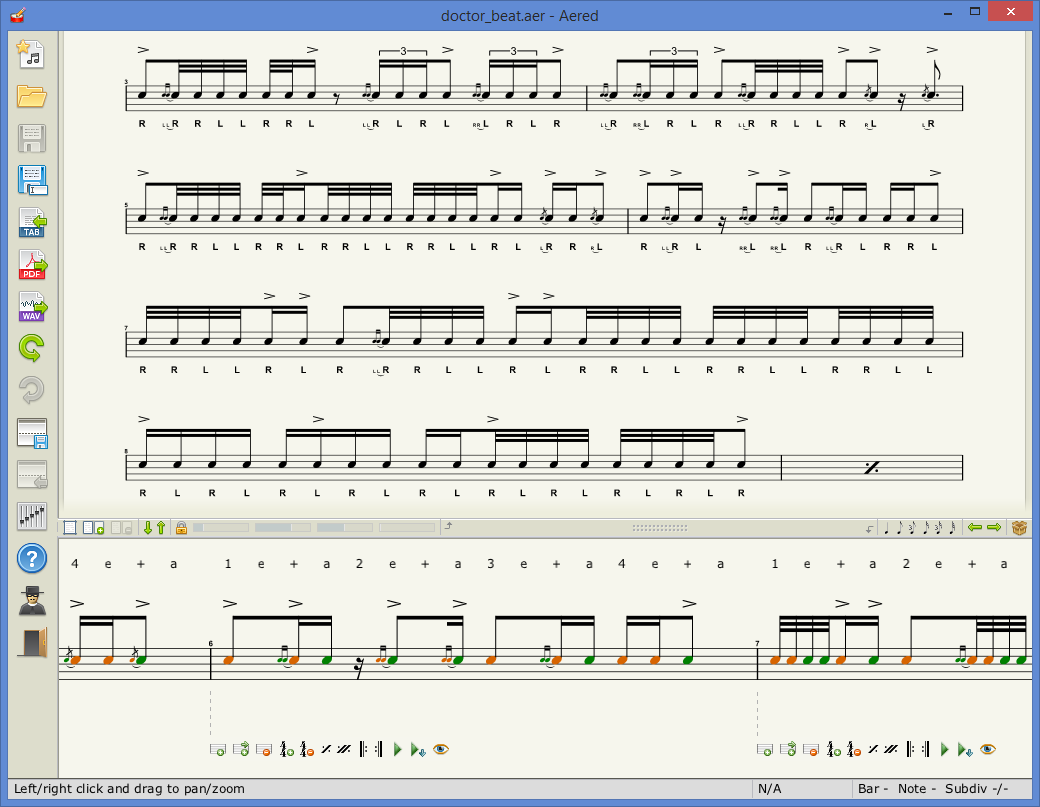As the ability to define per-note sticking was a much requested Aered feature, we decided to have a small update that adds this feature since we expect it will still be quite a while before a major update is ready for release.
This new version is available for download now at the usual location: http://aerodrums.com/get-aered/
Here is a list of changes. Thanks to Ben Jones for reporting the Mac bugs.
- - Added support for sticking (see below)
- Fixed a couple of graphics bugs in the UI
- Prevented editor pane from being scrolled too far left or right
- Removed limit on text annotation length
- Mac: allow 2-finger scroll to work anywhere in the editor pan
- Mac: fixed 2-finger magnify inversion when zooming layout pane
- Mac: swapped delete/backspace keys when editing text annotations
In the editor pane you can hover over a note and press 'y' to label it as a right stick hit and 'u' for a left stick hit. These notes will then have their labels displayed automatically under the staff in the layout pane. We don't try to be clever about enforcing consistency between labels, e.g. if you have more than two sticked notes on the same beat, you will be able to label them all as either left or right hits and the labels will be displayed as you set them.
We don't currently display the left/right labels in the editor pane. Instead, as soon as you change the label on any note, all right hit notes will be displayed in orange and all left hit notes will be displayed in green. This is to assist you in doing the labelling from the editor pane without having to glance back and forth to the layout pane. Here is how it looks: